a mountain dragon
a mountain dragon
a mountain dragon by Mori
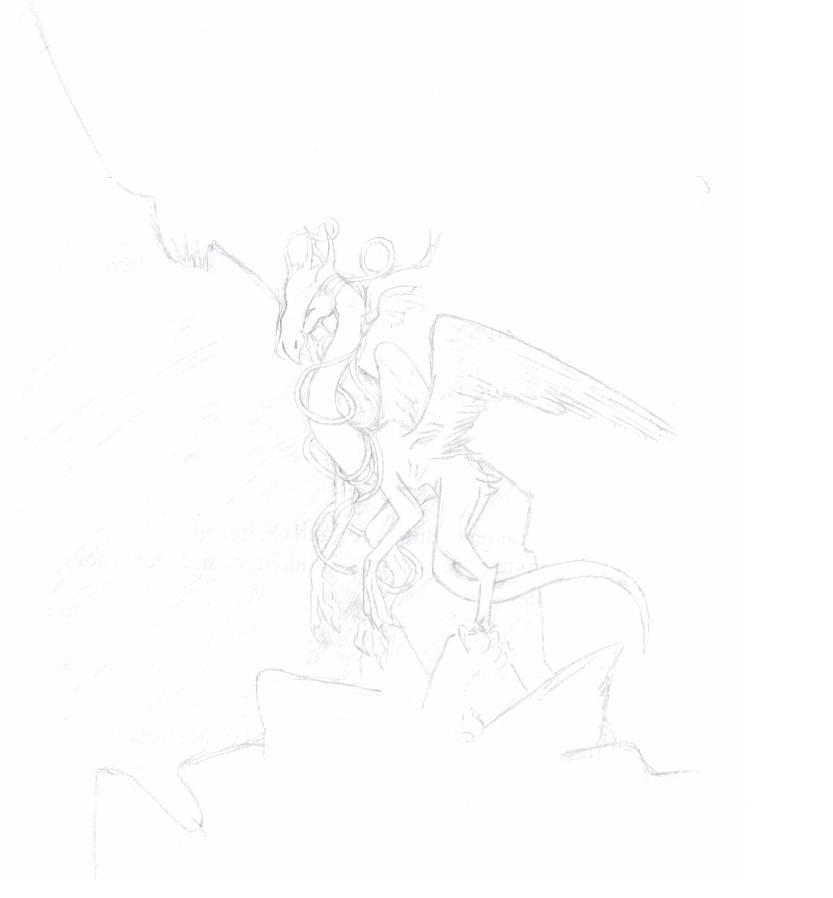
Description
Description
My best ever dragon picture.
I know, i know, it IS faint. Click on the picture and it gets clearer.
It looked better on that screen you get where they show you your picture before you submit it, i swear it!
I have scanned it in better now, but there probably isn't much point in putting the same picture up twice. And stratdrake, please don't eat me up for what i write in the description box. I just wasn;t sure what it was going to look like when it came up here.
I know, i know, it IS faint. Click on the picture and it gets clearer.
It looked better on that screen you get where they show you your picture before you submit it, i swear it!
I have scanned it in better now, but there probably isn't much point in putting the same picture up twice. And stratdrake, please don't eat me up for what i write in the description box. I just wasn;t sure what it was going to look like when it came up here.
General Info
General Info
Comments
3
Media Unspecified
Time Taken
Reference
Media Unspecified
Time Taken
Reference
Comments
You are not authorized to comment here. Your must be registered and logged in to comment
chris-storey-tiscali-co-uk on May 14, 2005, 2:57:30 AM
Stratadrake on May 3, 2005, 5:41:12 AM
Stratadrake on
If there's one thing I cannot tolerate, it's seeing people complain about poor picture quality. Do you not know how to adjust your scanner settings? Don't keep apologizing for poor image quality, do something about it! Look around in the menus of your scanner utility, you should be able to find a command related to brightness/contrast or "exposure" settings. All this drawing needs is for you to darken its midtones value by a few notches. That'll increase the contrast and make the drawing a lot easier to read.
