Transparency Tutorial
Transparency Tutorial
Transparency Tutorial by Shinigami-no-Kaze
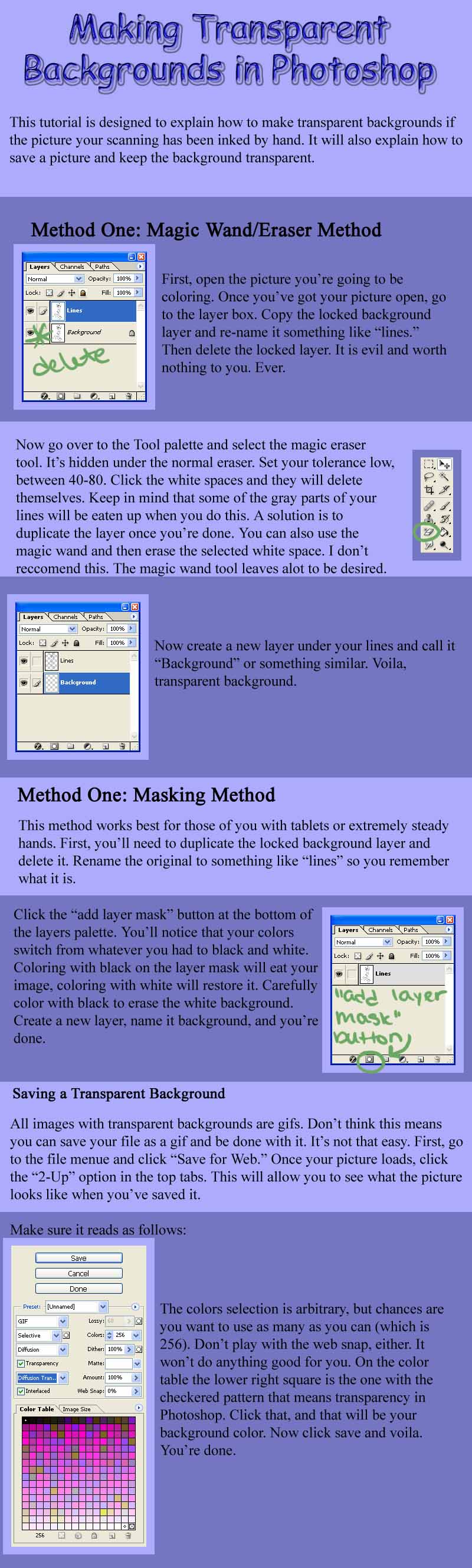
Description
Description
General Info
General Info
Ratings
Category Tutorials » Computer Art (CG) Tutorials
Date Submitted
Views 2085
Favorites... 3
Vote Score 1
Category Tutorials » Computer Art (CG) Tutorials
Date Submitted
Views 2085
Favorites... 3
Vote Score 1
Comments
4
Media Unspecified
Time Taken
Reference
Media Unspecified
Time Taken
Reference
Comments
You are not authorized to comment here. Your must be registered and logged in to comment
silverstar on April 22, 2006, 9:02:27 AM
silverstar on
KenshinJennings on April 13, 2006, 3:35:44 AM
Brianhjh on November 12, 2005, 12:15:14 PM
Brianhjh on
WillieB on November 12, 2005, 4:43:01 AM
WillieB on
I just double the image I scanned, set the original at invisible and set the double at multiply or darken or something like that, depending on the effect I want to make, and put the other layers under, you don't need to delete the white, it automaticaly becomes invisible, that can sometimes pixelate the lines. I have never used a mask setting so I couldn't juge that.

http://www.deviantart.com/view/24863377/