Jing: King of Bandits
Jing: King of Bandits
Jing: King of Bandits by TheWolfy
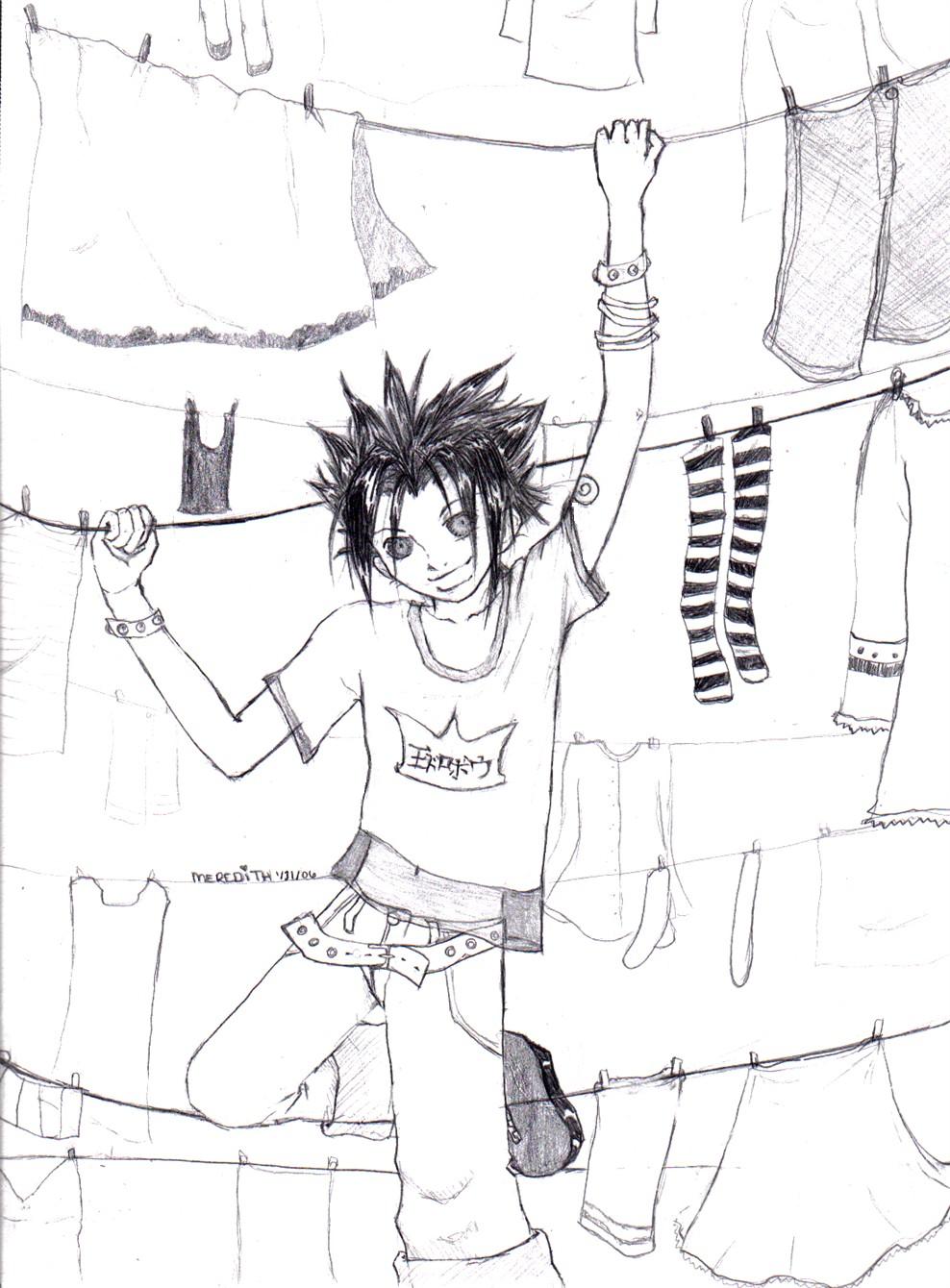
Description
Description
This picture was unbelieveably fun to draw. 8D Jing is so cool and the manga is one of my favorites. It's very weird, but in a good way. <br />
<br />
Drawn with a mechanical pencil. Sorry about the bg, by the way, a lot of it sort of disappeared when I scanned it. My scanner does not handle detail or light penciling very well. . .<br />
<br />
Comments are lovely. :b
<br />
Drawn with a mechanical pencil. Sorry about the bg, by the way, a lot of it sort of disappeared when I scanned it. My scanner does not handle detail or light penciling very well. . .<br />
<br />
Comments are lovely. :b
General Info
General Info
Ratings
Category Anime/Manga » King of Bandit Jing
Date Submitted
Views 1561
Favorites... 1
Vote Score 0
Category Anime/Manga » King of Bandit Jing
Date Submitted
Views 1561
Favorites... 1
Vote Score 0
Comments
6
Media Unspecified
Time Taken
Reference
Media Unspecified
Time Taken
Reference
Comments
You are not authorized to comment here. Your must be registered and logged in to comment
Lex on April 13, 2007, 12:26:51 PM
Lex on
Stone_Demon on June 20, 2006, 7:24:23 AM
Stone_Demon on
Rayne06 on March 8, 2006, 8:51:46 PM
Rayne06 on
Pocky_PixieSticks_Anime on February 20, 2006, 9:35:25 AM
Stratadrake on February 20, 2006, 9:34:11 AM
Stratadrake on
Trinity_Fire on February 20, 2006, 2:33:41 AM
Trinity_Fire on
