MS Paint Quick Tutorial
MS Paint Quick Tutorial
MS Paint Quick Tutorial by Yumacub
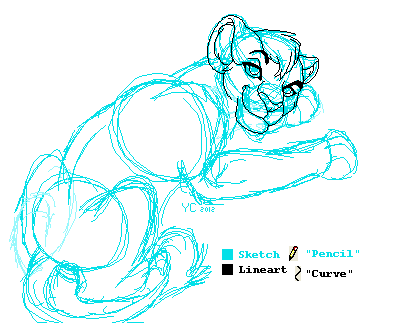
Description
Description
How I sketch and outline in the program Paint. :) Hope you find it useful~ There may be more to come! =^_^=
*I sometimes use the pencil for outlining, but only when I can't get a curve to look right. Then I erase some extra pixels that look clumpy/jagged/ugly to make it smooth like the curve tool would. And to make the eraser tiny, i hold down "Ctrl" and the "-" on the number pad. Same thing to make it bigger, just use the "+" sign.* ;)
*I sometimes use the pencil for outlining, but only when I can't get a curve to look right. Then I erase some extra pixels that look clumpy/jagged/ugly to make it smooth like the curve tool would. And to make the eraser tiny, i hold down "Ctrl" and the "-" on the number pad. Same thing to make it bigger, just use the "+" sign.* ;)
General Info
General Info
Ratings
Category Tutorials » Technique/Media Tutorials
Date Submitted
Views 607
Favorites... 1
Vote Score 2
Category Tutorials » Technique/Media Tutorials
Date Submitted
Views 607
Favorites... 1
Vote Score 2
Comments
1
Media MS Paint
Time Taken
Reference
Media MS Paint
Time Taken
Reference
Comments
You are not authorized to comment here. Your must be registered and logged in to comment
