Belldandy CS
Belldandy CS
Belldandy CS by roxybudgy
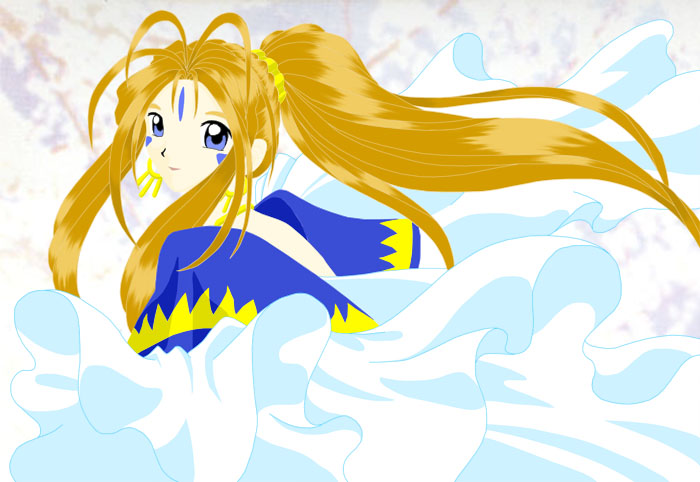
Description
Description
This is the first drawing I did in my newly installed Photoshop CS. It took roughly a week to finish. But next time I use Photoshop, it won't take as long because this time, I had no idea how to use Photoshop CS so I mucked around until I got what I wanted.<br />
<br />
How I did this picture was I scanned the pencil draft of my Belldandy picture, then I used the Line Tool to do the outlines of the picture. The using the Polygon Lasso tool, I selected areas and coloured in the picture. The part that took the longest to do was the colouring of the hair. It took ages to work out how the get the effect I wanted. I started off by selecting and colouring, then I selected again and used the Smudge tool. For the background, I used part of the Inuyasha wallpaper I had. I simply cropped the wallpaper, flipped it then resized it to fit.<br />
<br />
I'm generally happy with how it turned out except for the sharpness of the lines around the eyes. I tried to fix it using the Blur tool but it didn't work. Oh well, I'm still learning how to use Photoshop.
<br />
How I did this picture was I scanned the pencil draft of my Belldandy picture, then I used the Line Tool to do the outlines of the picture. The using the Polygon Lasso tool, I selected areas and coloured in the picture. The part that took the longest to do was the colouring of the hair. It took ages to work out how the get the effect I wanted. I started off by selecting and colouring, then I selected again and used the Smudge tool. For the background, I used part of the Inuyasha wallpaper I had. I simply cropped the wallpaper, flipped it then resized it to fit.<br />
<br />
I'm generally happy with how it turned out except for the sharpness of the lines around the eyes. I tried to fix it using the Blur tool but it didn't work. Oh well, I'm still learning how to use Photoshop.
General Info
General Info
Comments
2
Media Unspecified
Time Taken
Reference
Media Unspecified
Time Taken
Reference
