Audrey Hepburn
Audrey Hepburn
Audrey Hepburn by StreetOfDreams
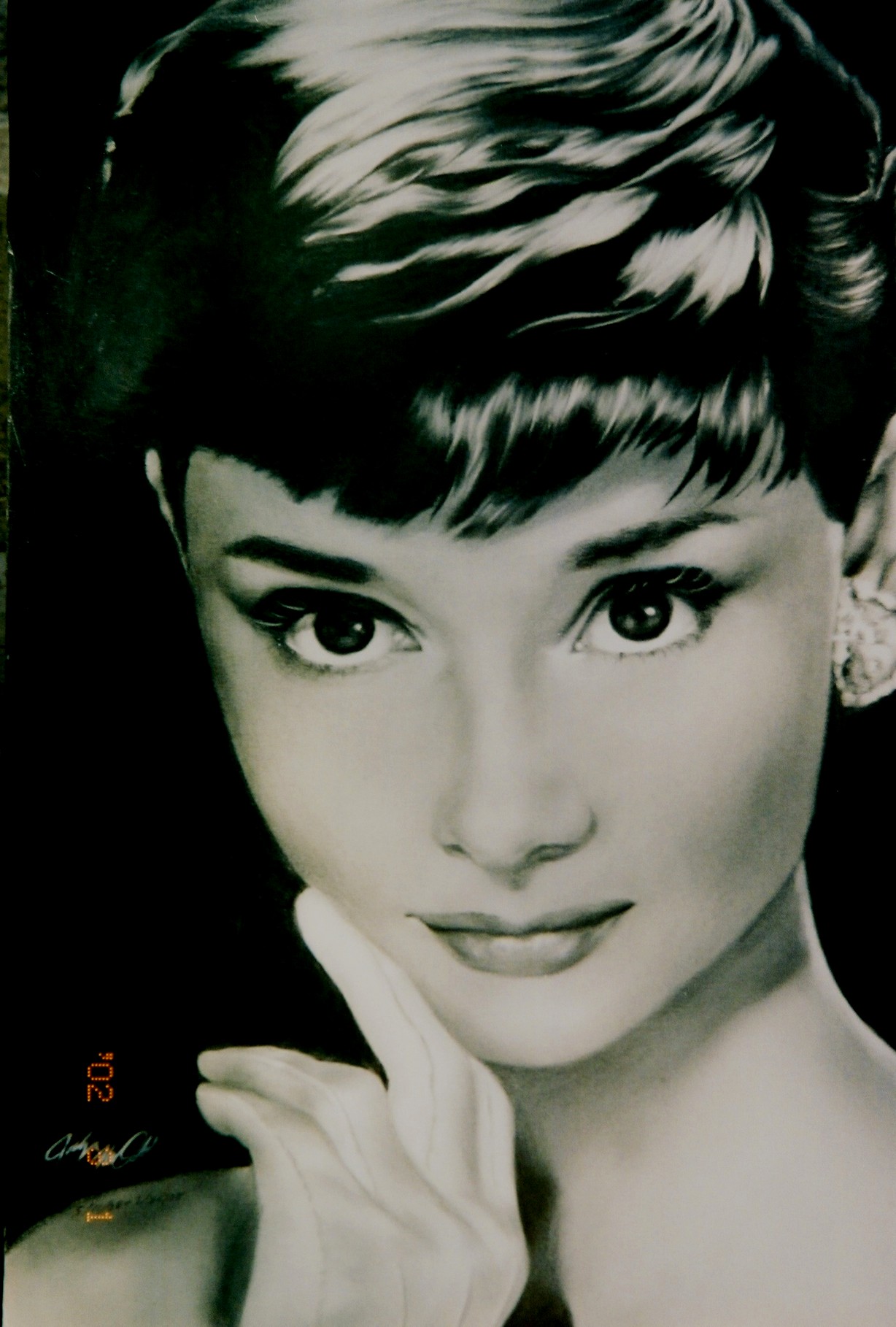
Description
Description
General Info
General Info
Ratings
Category Real People » Actors/Actresses
Date Submitted
Views 11051
Favorites... 42
Vote Score 23
Category Real People » Actors/Actresses
Date Submitted
Views 11051
Favorites... 42
Vote Score 23
Comments
40
Media Graphite pencil
Time Taken 2 months
Reference
Media Graphite pencil
Time Taken 2 months
Reference
Comments
You are not authorized to comment here. Your must be registered and logged in to comment
ScorpionFan on September 7, 2008, 9:02:27 AM
ScorpionFan on
RMXMcCoy on September 3, 2008, 4:45:12 PM
RMXMcCoy on
arcipello on August 31, 2008, 7:30:27 PM
arcipello on
Lyoness on August 30, 2008, 12:55:16 PM
Lyoness on
darkblaze06 on August 29, 2008, 1:54:26 AM
darkblaze06 on
AnimeWeirdo on August 26, 2008, 11:06:53 PM
AnimeWeirdo on
animemoon on August 22, 2008, 12:15:26 PM
animemoon on
kissmekillme on August 20, 2008, 8:06:32 AM
kissmekillme on
griffin101 on August 20, 2008, 5:51:31 AM
griffin101 on
Battou on August 9, 2008, 2:55:32 PM
Battou on
StreetOfDreams on August 11, 2008, 8:11:07 AM
Battou on August 11, 2008, 12:44:30 PM
Battou on
AkariMizunashi on August 18, 2008, 4:27:28 AM
The easiest part would be getting rid of the part of the stamp that is over the black area. Simply use the eyedropper tool to pick up the black color nearest the stamp, then use the paintbrush tool to paint over it.
The part over her shoulder would be a bit harder. You could use the eyedropper tool again, but it would probably look better if you use the irregular shape-catcher tool to copy a piece of that area and paste it over the 1.
As for the part of the signature, you may want to just paint over the whole signature then copy-and-paste a signature from a different piece over it.
AkariMizunashi on August 18, 2008, 4:50:23 AM
Battou on August 18, 2008, 12:45:54 PM
Battou on
