Photoshop Coloring & Shading TUTORIAL
Photoshop Coloring & Shading TUTORIAL
Photoshop Coloring & Shading TUTORIAL by luckylace222
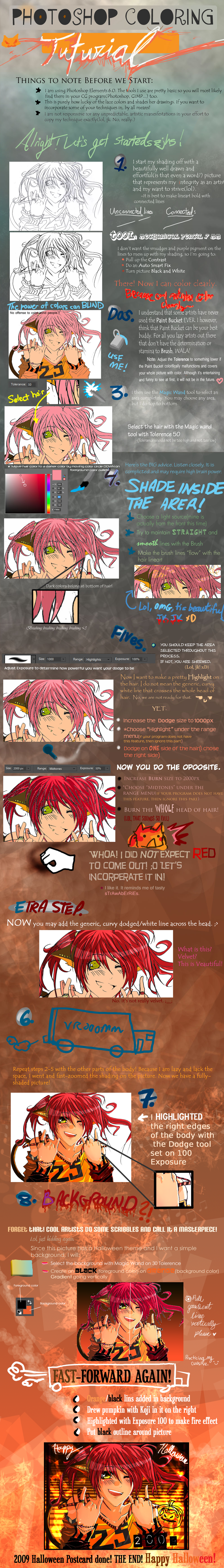
Description
Description
WARNING: The freakin longest tutorial ever created in man-kind
shinypikachu2608 once asked me how I shaded my pictures, so I said I would make a tutorial for it, and since I follow things through: HERE IT IS!
The longest, most uselessful, colorful tutorial ever. <3
Notice how I used NO multiple layers throughout the whole process. Layers annoy the heck out of me. If I make a mistake, I'll incorporate it in, I don't have the patience to make a separate layer for EACH part of the body. I think I would rather eat moldy raccoons with spoiled soy-sauce. NO OFFENSE TO LAYER-USERS!
I just reread my own tutorial. I don't think I made any sense. Don't be afraid to ask me questions! I will most likely give you a well-rounded and highly-estimated mathematical answer.
Enjoy senors and senoritas. And once again, I continue to maintain my sanity everyday. <3
shinypikachu2608 once asked me how I shaded my pictures, so I said I would make a tutorial for it, and since I follow things through: HERE IT IS!
The longest, most uselessful, colorful tutorial ever. <3
Notice how I used NO multiple layers throughout the whole process. Layers annoy the heck out of me. If I make a mistake, I'll incorporate it in, I don't have the patience to make a separate layer for EACH part of the body. I think I would rather eat moldy raccoons with spoiled soy-sauce. NO OFFENSE TO LAYER-USERS!
I just reread my own tutorial. I don't think I made any sense. Don't be afraid to ask me questions! I will most likely give you a well-rounded and highly-estimated mathematical answer.
Enjoy senors and senoritas. And once again, I continue to maintain my sanity everyday. <3
General Info
General Info
Ratings
Category Tutorials » Human Tutorials » Anime/Manga Tutorials
Date Submitted
Views 4138
Favorites... 37
Vote Score 23
Category Tutorials » Human Tutorials » Anime/Manga Tutorials
Date Submitted
Views 4138
Favorites... 37
Vote Score 23
Comments
70
Media Digital drawing or painting
Time Taken 11 hours
Reference none
Media Digital drawing or painting
Time Taken 11 hours
Reference none
Comments
You are not authorized to comment here. Your must be registered and logged in to comment
pixiewolf05 on July 11, 2012, 7:05:09 AM
pixiewolf05 on
luckylace222 on July 11, 2012, 11:26:14 AM
luckylace222 on
neodusk on January 8, 2010, 5:48:51 PM
neodusk on
rlkitten on December 19, 2009, 10:44:43 AM
rlkitten on
luckylace222 on December 19, 2009, 11:25:05 AM
luckylace222 on
Troutfeather on December 12, 2009, 2:14:02 AM
Troutfeather on
SamElmis91 on November 24, 2009, 7:28:32 AM
SamElmis91 on
TotalWeirdo666 on November 23, 2009, 9:06:38 AM
Prodigies on November 21, 2009, 9:22:57 AM
Prodigies on
luckylace222 on November 21, 2009, 9:49:49 AM
luckylace222 on
Prodigies on November 21, 2009, 9:52:53 AM
Prodigies on
JimmySoul777 on November 20, 2009, 4:55:39 PM
JimmySoul777 on
Comment Deleted
luckylace222 on November 21, 2009, 12:30:53 AM
luckylace222 on
cashmoneyUknowit on November 15, 2009, 5:24:37 AM
Animeviolingirl on November 7, 2009, 10:34:11 AM
luckylace222 on November 7, 2009, 10:37:28 AM
luckylace222 on
