Kakashi-sama
Kakashi-sama
Kakashi-sama by sonteen12
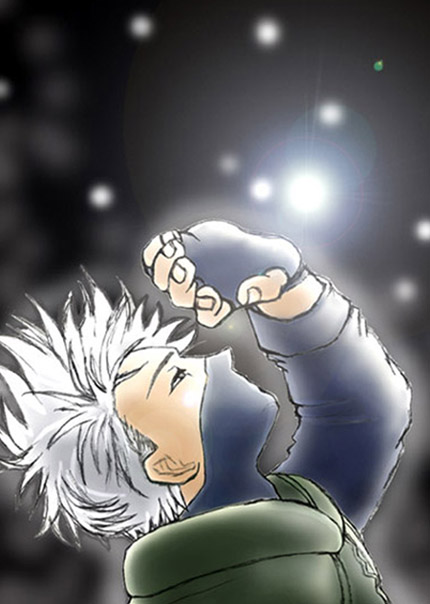
Description
Description
General Info
General Info
Ratings
Category Anime/Manga » Naruto series » Characters & Fanart » Kakashi
Date Submitted
Views 2668
Favorites... 15
Vote Score 2
Category Anime/Manga » Naruto series » Characters & Fanart » Kakashi
Date Submitted
Views 2668
Favorites... 15
Vote Score 2
Comments
12
Media Unspecified
Time Taken
Reference
Media Unspecified
Time Taken
Reference
Comments
You are not authorized to comment here. Your must be registered and logged in to comment
WinterRose19 on February 24, 2009, 11:59:14 AM
WinterRose19 on
animemoon on January 25, 2008, 9:29:53 AM
animemoon on
KagomeTheArcher on November 7, 2007, 11:09:43 AM
taurus92 on December 21, 2006, 7:22:34 AM
taurus92 on
ninjadragon13 on July 30, 2006, 9:59:56 AM
inuyasha_koga_star_angle on June 27, 2006, 4:35:54 AM
sargewolf on June 15, 2006, 2:20:30 AM
sargewolf on
roxxane on April 26, 2006, 4:51:42 AM
roxxane on
bridget_jones on April 20, 2006, 3:42:56 PM
Master_Chief60 on April 20, 2006, 8:04:11 AM
I should probably better explain that. I was in a hurry and had no time to detailise it.
Anti-aliasing is the process of bluring sharp edges in pictures to get rid of the jagged edges on lines. After an image is rendered, some applications automatically anti-alias images. The program looks for edges in an image, and then blurs adjacent pixels to produce a smoother edge.
When anti-aliasing occurrs, the program causes the pixels around the image to take the colors from its background and begin to slowly blend with it.
I took a quick definiton from one of my favorite CG sites. To view an example of anti-aliased images, click the link at the bottom.
If you used a JPSP program, the tool to use is Retouch. You can select 'soften' from the drop-down menu and you can manually anti-alias the image starting from the edges and working your way around.
http://www.bergen.org/AAST/ComputerAnimation/Graph_AntiAlias.html
