20basketball20
20basketball20's Profile
20basketball20's Profile
| Username | 20basketball20 | Gender | Female |
| Date Joined | Location | ...... | |
| Last Updated | Occupation | lady | |
| Last visit | # Pictures | 30 | |
| # Comments Given | 2374 |
Member Info
Member Info
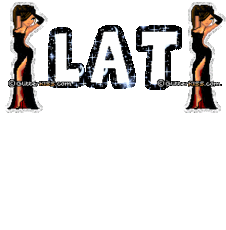
hey =]
my favrite color is green and i lke pie. and im happy....the name is happygreenpie 2 u.
my favrite color is green and i lke pie. and im happy....the name is happygreenpie 2 u.
favorite
faves_faves
Favorite Artists' Recent Submissions
Comments
You are not authorized to comment here. Your must be registered and logged in to comment
swampertgirl0504 on May 6, 2008, 4:28:24 PM
piegurl on May 6, 2008, 11:59:26 AM
piegurl on
taraforest on May 6, 2008, 4:36:16 AM
taraforest on
piegurl on May 5, 2008, 12:51:02 PM
piegurl on
Starofwonder123 on May 3, 2008, 12:42:48 PM
Tuxedo_Mini_Mask on May 2, 2008, 10:52:39 AM
Starofwonder123 on April 30, 2008, 11:42:34 AM
Starofwonder123 on April 27, 2008, 11:17:20 AM
You have to make about 50 different slides. This involves MS paint and windows movie maker.
Please, tell me what kind of animation do you want to make?\
(Transformation, Talking, Action, etc.)
Blackwolfmoon on April 27, 2008, 9:48:07 AM
KatieWorm on April 27, 2008, 9:10:32 AM
KatieWorm on
Featured
Featured
Blog
| Friends | March 16, 2009 |
| 2009 Contest | January 11, 2009 |
| JONAS BROTHERS VIDEOS and PICS!! | August 7, 2008 |
| Lyrics♥ | August 7, 2008 |
| ***=***!^^ | March 29, 2008 |
