Gardian_of_the_shadow_relm
Gardian_of_the_shadow_relm's Profile
Gardian_of_the_shadow_relm's Profile
| Username | Gardian_of_the_shadow_relm | Gender | Other |
| Date Joined | Location | Floating in your head ☃ | |
| Last Updated | Occupation | Cambion ❤ | |
| Last visit | # Pictures | 108 | |
| # Comments Given | 13322 |
Member Info
Member Info
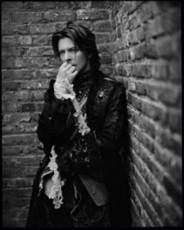
I like long walks, especially when they are taken by people who annoy me.
~~~~~~~~~~~~~~~~~~~~~~~~~~~~~~~~~~~~~~~~~~~~~~~~~~~~~~~~~~~
Yes. The time has come. I have finally decided to get a DA account. No i'm not leaving, but most of my more recent work will probably go up on there. I also have an account on yGal.
No i'm not going to give my username out ( I have my own reasons for this, tis nothing personal to anyone here )
....That is all =w= ...
~~~~~~~~~~~~~~~~~~~~~~~~~~~~~~~~~~~~~~~~~~~~~~~~~~~~~~~~~~~~
~~~ ❤Heath Ledger ❤ ~~~

~~~ ❤ R.I.P ❤~~~
...Love each day....
and yes i know i spelt my username wrong..........;-;
*************************************************************************
On a serious note, can i politely ask peopleNOT to steal any of my Original Characters. If you wish to draw them then please ask me first. If anyone see's My OC's drawn by other people who haven't given me credit for their design then could you let me know. Thanks.[/u][/b]
*************************************************************************
I put a lot of thought into creating them and would like to keep them as mine ....since they are mine...Aside from that.
Have a nice day 8D

Oh so powerful....
********************♫♪***♪♫********************
~~~~~~~~~~~~~~~~~~~~~~~~~~~~~~~~~~~~~~~~~~~~~~~~~~~~~~~~~~~
Yes. The time has come. I have finally decided to get a DA account. No i'm not leaving, but most of my more recent work will probably go up on there. I also have an account on yGal.
No i'm not going to give my username out ( I have my own reasons for this, tis nothing personal to anyone here )
....That is all =w= ...
~~~~~~~~~~~~~~~~~~~~~~~~~~~~~~~~~~~~~~~~~~~~~~~~~~~~~~~~~~~~
~~~ ❤Heath Ledger ❤ ~~~

~~~ ❤ R.I.P ❤~~~
...Love each day....
and yes i know i spelt my username wrong..........;-;
*************************************************************************
On a serious note, can i politely ask peopleNOT to steal any of my Original Characters. If you wish to draw them then please ask me first. If anyone see's My OC's drawn by other people who haven't given me credit for their design then could you let me know. Thanks.[/u][/b]
*************************************************************************
I put a lot of thought into creating them and would like to keep them as mine ....since they are mine...Aside from that.
Have a nice day 8D

Oh so powerful....
********************♫♪***♪♫********************
favorite
faves_faves
Comments
You are not authorized to comment here. Your must be registered and logged in to comment
animehieikakashi on March 12, 2008, 2:17:31 PM
animehieikakashi on March 12, 2008, 2:14:23 PM
animehieikakashi on March 12, 2008, 2:05:47 PM
xNayamashiixDarklingx on March 12, 2008, 2:01:59 PM
animehieikakashi on March 12, 2008, 2:00:41 PM
Midnight_Chaos on March 12, 2008, 2:00:27 PM
Second are the brushes - you'll notice there are different textures of brushes, so experiment with them to find the right brush for your particular picture. Once you have a brush, you can change the flow and opacity. The lower the flow/opacity, the lighter/softer the color paints on. For shading, I used to use a soft edged brush with a flow of around 20-50%, but I usually use a hard edged brush now with a flow of 4%. It all depends on personal preference and style :)
If you have lineart already scanned into photoshop, I usually duplicate that layer (right click on the layer's toolbox on the lineart layer and select duplicate). Once you've done that, change the top outline layer to Multiply, and create new layers between the two outline layers. Use those new layers to paint on :)
To color your pic starting with a base color and then shading over the top, you can either paint straight onto the page using a paintbrush (usually flow/opacity of 100%), or use the magic wand tool to select areas on your lineart layer before using the paint bucket tool to fill it on your coloring layer.
If you're going to add shading onto the same layer as your base colors, there is a small square icon in the layer's table which says "lock transparant pixels". If you chose the layer you want to shade and lock the pixels on it, you can shade without the trouble of going outside the base color. It's very helpful :D I think that's pretty much all I can come up with right now without going into the technical stuff (I'm not sure how much you know already). If there's anything in particular you'd like to know, I'll see if I can help ^_^ Anywho, I hope you've been doing ok. I'll see ya later!!
xWickedx on March 12, 2008, 1:58:36 PM
xWickedx on
xWickedx on March 12, 2008, 1:55:53 PM
xWickedx on
