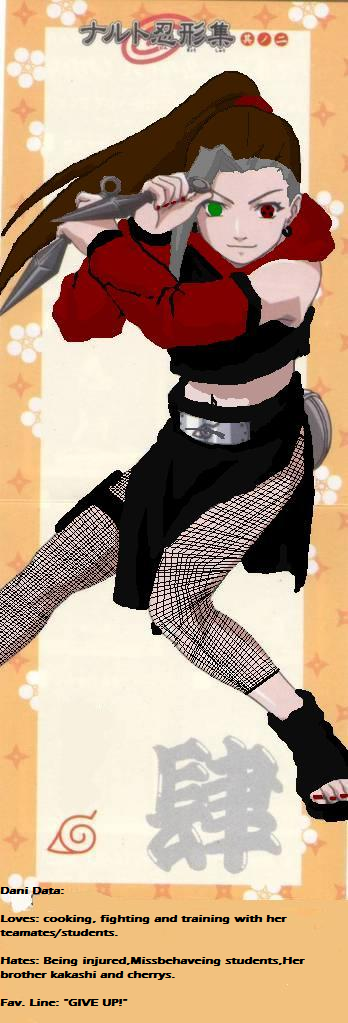Jbelle
Jbelle's Profile
Jbelle's Profile
| Username | Jbelle | Gender | Female |
| Date Joined | Location | New York | |
| Last Updated | Occupation | Student | |
| Last visit | # Pictures | 69 | |
| # Comments Given | 2221 |
Member Info
Member Info

Hey kids!
Haven't been on in a while, and coming back after so long is really nostalgic.
And weird...
I realized I came a long way since not even 2 years ago or so, art wise AND maturity wise, and that kind of gives me a sliver of hope for my future ahead as an artist!
Anyways I'm probs not gonna be on too often, but if you want, I don't mind chatting once in a while! :D
So, uh, yeah.
Peace, homies.
----------------------------
Watch me on Deviantart here: http://keiko170.deviantart.com/
Haven't been on in a while, and coming back after so long is really nostalgic.
And weird...
I realized I came a long way since not even 2 years ago or so, art wise AND maturity wise, and that kind of gives me a sliver of hope for my future ahead as an artist!
Anyways I'm probs not gonna be on too often, but if you want, I don't mind chatting once in a while! :D
So, uh, yeah.
Peace, homies.
----------------------------
Watch me on Deviantart here: http://keiko170.deviantart.com/
favorite
faves_faves
Comments
You are not authorized to comment here. Your must be registered and logged in to comment
Nekogal411 on September 9, 2007, 9:43:13 AM
Nekogal411 on
Nekogal411 on September 9, 2007, 9:21:53 AM
Nekogal411 on
Nekogal411 on September 9, 2007, 9:11:35 AM
Nekogal411 on
1: find the pic you want on the net
2: right click on the pic
3: highlight the address
4: right click on the address
5: click 'copy'
6: come back to FAC
7: click on 'edit profile'
8: go to where you type in your notes in your profile
9: click where u want the pic to be
10: click the button that looks like a computer chip (one of the little boxes close to the italicer, etc.)
11: erase http:// from where it is in the adrress bar when the next box pops up
12: right click, press 'paste'
Nekogal411 on September 9, 2007, 8:28:39 AM
Nekogal411 on
Nekogal411 on September 9, 2007, 8:17:57 AM
Nekogal411 on
Nekogal411 on September 9, 2007, 7:49:24 AM
Nekogal411 on
NekoChika on September 9, 2007, 5:01:26 AM
NekoChika on
NekoChika on September 9, 2007, 12:18:40 AM
NekoChika on