Mat_monster_2000
Mat_monster_2000's Profile
Mat_monster_2000's Profile
| Username | Mat_monster_2000 | Gender | Female |
| Date Joined | Location | Colorado | |
| Last Updated | Occupation | Learning Artist... | |
| Last visit | # Pictures | 69 | |
| # Comments Given | 1061 |
Member Info
Member Info
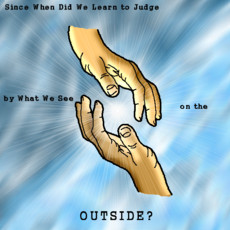
EDIT: OKAY, PLEASE DON'T BE MAD. AFTER I AM DONE WITH THE REQUESTS ON HERE, I WILL MOST LIKELY BE MOVING COMPLETELY OVER TO DEVIANTART.COM I LIKE IT BETTER THERE AND I CAN UPLOAD MORE THAN THREE PICTURES A DAY AND I DON'T HAVE TO WAIT TO GET THEM APPROVED AND I CAN SUBMIT MORE THAN JUST FANART. I WILL BE FINISHING REQUESTS THAT I HAVE HERE AND I WILL STILL CHECK HERE EVERY SO OFTEN WHEN I AM DONE WITH ALL OF THIS. WHEN I DO MOVE OVER, I WILL LEAVE A LINK ON MY PROFILE HERE AND YOU CAN STILL REQUEST THINGS HERE, BUT JUST REALIZE THAT IT WILL BE A WHILE BEFORE I FINISH THEM. IT WILL BE A WHILE BEFORE I LEAVE, THOUGH. THANKS AND I'M SORRY AGAIN, BUT NOT LIKE IT REALLY MATTERS. AGAIN SORRY. I'LL MISS YOU GUYS!
Age-14
Birthday-December 17.
Okay, just a lil about me here.
I am a tomboy. I love sports, drawing, animals, my instruments, music, hanging with friends, and hanging with the guys. I am laid back and very lazy, but easy to get along with. Okay, I'm done.
Requests/Art Trades: I LOVE DOING BOTH AND WOULD LOVE TO DO THEM! PLEASE PLEASE GIVE ME SOME REQUESTS!
Things I Don't Draw:
Yoai
Yuri
People With No Clothes (unless inapropriate parts are covered)
Anything To Do With You Know What
NO LONGER DOING REQUESTS THAT ARE FROM ANIME SHOWS (NARUTO, INUYASHA, ETC.) THEY ARE TOO HARD FOR ME AND I NEVER LIKE THE RESULTS. I AM SORRY, BUT IT'S JUST HARD.
Requests:
Thehaunted- Zim
VaLaRiA72- KOS_MOS3
Itachilovesme912- Itachi
Sofyuchiha9-her and Sasuke
Blooangel-Erik in Masquerade outfit
Age-14
Birthday-December 17.
Okay, just a lil about me here.
I am a tomboy. I love sports, drawing, animals, my instruments, music, hanging with friends, and hanging with the guys. I am laid back and very lazy, but easy to get along with. Okay, I'm done.
Requests/Art Trades: I LOVE DOING BOTH AND WOULD LOVE TO DO THEM! PLEASE PLEASE GIVE ME SOME REQUESTS!
Things I Don't Draw:
Yoai
Yuri
People With No Clothes (unless inapropriate parts are covered)
Anything To Do With You Know What
NO LONGER DOING REQUESTS THAT ARE FROM ANIME SHOWS (NARUTO, INUYASHA, ETC.) THEY ARE TOO HARD FOR ME AND I NEVER LIKE THE RESULTS. I AM SORRY, BUT IT'S JUST HARD.
Requests:
Thehaunted- Zim
VaLaRiA72- KOS_MOS3
Itachilovesme912- Itachi
Sofyuchiha9-her and Sasuke
Blooangel-Erik in Masquerade outfit
favorite
faves_faves
Comments
You are not authorized to comment here. Your must be registered and logged in to comment
ObsessedAnimeFan on June 14, 2006, 10:05:48 PM
kiddy_neko on June 14, 2006, 2:10:35 AM
kiddy_neko on
VegetaVixen22 on June 14, 2006, 12:58:02 AM
bluefairy421 on June 13, 2006, 10:18:50 AM
bluefairy421 on
1) Fill a section of your picture with any color (you will see white spots)
2) Go to the "Dropper" tool on your toolbar and click on it. LEFT click on one of the spots and RIGHT click on the base color.
3) Go to the "Flood Fill" tool and click on it. On the control box adjust the tolerance to... let's say... 14. I will tell you about this later.
4) Go to the colored section of your pic and first LEFT click and then RIGHT click. The spots should be gone! Tell me if this doesn't work. The tolerance level adjusts how many spots will disappear. Caution: If you turn up the level too high it may flood fill more than one section of your drawing.
Blue Fairy
perfectpureblood on June 13, 2006, 5:56:31 AM
bluefairy421 on June 12, 2006, 12:00:53 PM
bluefairy421 on
bluefairy421 on June 12, 2006, 11:59:51 AM
bluefairy421 on
